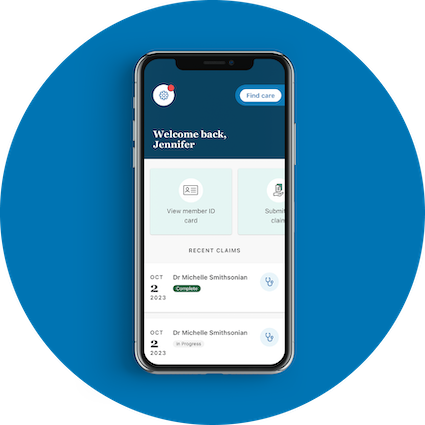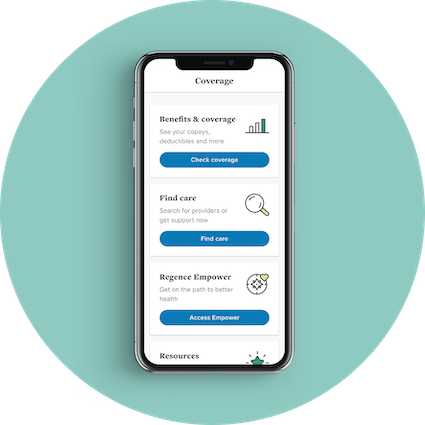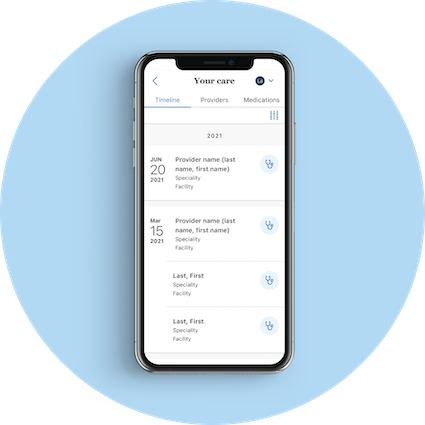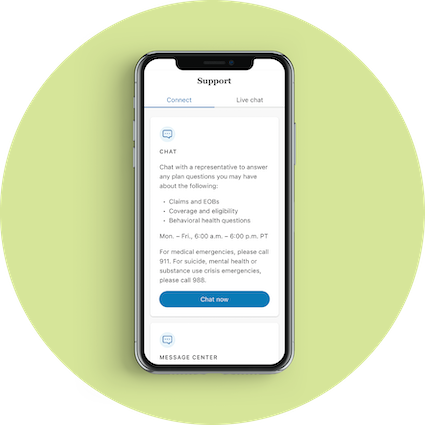Loading...
Loading... Loading...
Loading...Everything you need to manage your health care benefits is at your fingertips with the Regence app. You can quickly access all the tools and resources that help you stay on top of your coverage and make smart, budget-friendly decisions.
Download the app and sign in with your existing Regence account. Or, if you don’t have one yet, create an account on the app. If you already have the Regence app on your phone but aren’t seeing the experience shown below, you may need to visit the Apple App Store or Google Play app to update your Regence app manually.
Access information about your care, coverage and costs, all specific to your benefits when you create an account. Forgot your member ID card? No sweat! Just pull it up from your home screen. View your recent claims at a glance, plus get insights that’ll help you stay on top of your health. We’re here for you on the app, too—Customer Service is a tap away with live chat.
Track how much you’ve paid toward your deductibles and out-of-pocket maximums for you and family members on your plan. Get an idea of how much care will cost at different facilities and compare medications to find lower-cost options. With easy access to your explanation of benefits (EOB) statements, you can see how much your insurance covered and how much you owe.
Find out what’s covered under your health insurance plan. See your copays and coinsurance, and pull up your Summary of Benefits and Coverage for more details about how much you’ll pay for services. Locate providers in your network with an easy-to-use search tool and explore all of the benefits, programs and resources available to you under your plan.
Keep your prescriptions and appointment details with you wherever you are. Your care timeline shows you a chronological list of your doctor visits and lab work, as well as medication fills if you have pharmacy benefits through Regence. You can view timelines for all the members on your plan, which can help make managing your family’s care easier.